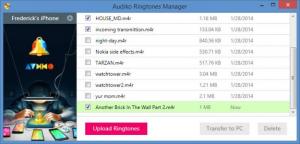Audiko Ringtones Manager
1.0.5
Size: 0 Bytes
Downloads: 7093
Platform: Windows (All Versions)
Setting up custom ringtones is the first thing anyone would do when acquiring a new phone, but it may prove to be quite difficult on iPhones, especially for first-time users. Audiko Ringtones Manager offers a simple and straightforward solution. It gives you the possibility of transferring ringtones to your iPhone in just a few seconds, without any kind of difficulties and it also provides you with the means of creating new ringtones faster and easier.
Audiko Ringtones Manager is an extension of an online ringtone service. The application is free, but you have to pay a small fee if you wish to create an unlimited number of ringtones. Installing Audiko Ringtones Manager takes only a few moments and you don't have to make any settings along the way. The application works on all popular Windows platforms and it doesn't require iTunes to run.
The application provides a compact user interface, with only a few options. Transferring ringtones from one side to another is a straightforward procedure. When you connect an iPhone to your computer, with a USB cable, the application will detect it immediately. If you already have custom-made ringtones on your phone, they will appear automatically on the desktop interface. You can select one or more ringtones and click different options to transfer them to a folder on your computer or to delete them.
Importing new ringtones is just as easy. All you have to do is click a button and select one or more ringtones on a standard Open dialog. It takes only a few seconds to copy one or more ringtones, regardless if you transfer them to or from your iPhone.
New ringtones can be created on the developer's website, on which you need to create an online account. All you have to do is upload an audio file, choose a fragment of the song, apply fade in and fade out effects and click a button to generate the ringtone. The best part is that you can upload files in MP3 or other formats and they will be converted automatically to M4R. Created ringtones are stored in your online account, where they are displayed together with their album covers. You can download your ringtones with a single click, from anywhere in the world, after which you can transfer them to your iPhone with the manager.
Pros
The application makes it much easier to copy ringtones to and from an iPhone. It can detect a phone instantly, when you plug it in. Also, you can use an online service to create new ringtones, without any effort.
Cons
You won't be able to download your ringtones when you exceed your free ringtone quota. If you have difficulties transferring ringtones with iTunes, Audiko Ringtones Manager will help you make this operation seamless.
Audiko Ringtones Manager
1.0.5
Download
Audiko Ringtones Manager Awards

Audiko Ringtones Manager Editor’s Review Rating
Audiko Ringtones Manager has been reviewed by Frederick Barton on 10 Mar 2014. Based on the user interface, features and complexity, Findmysoft has rated Audiko Ringtones Manager 5 out of 5 stars, naming it Essential